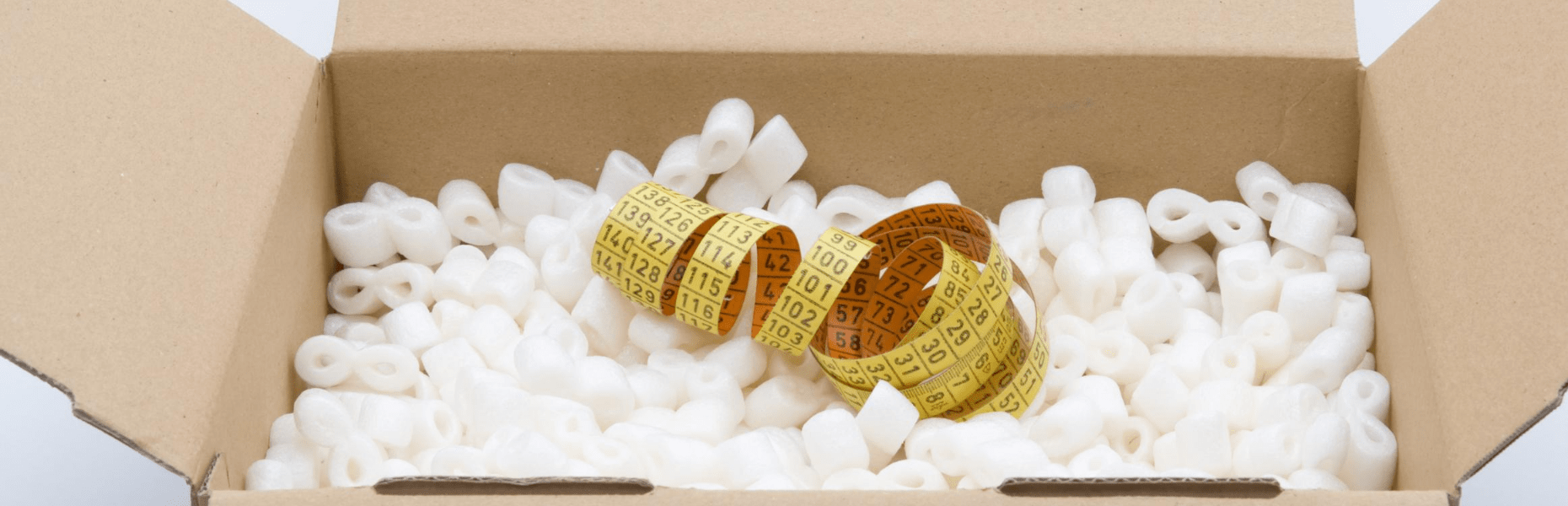
Guide to Weighing & Measuring
You no longer have to go to the post office to send your parcel, but in order for the parcel to be picked up directly from your home, you need to meet some important requirements. One of the key is to correctly weigh and measure your parcel. The Ecoparcel shipping and tracking services have been designed to eliminate the barriers and friction from the shipping process. Prepare your package easily for dispatch with just a few clicks.
For instant parcel quote click here →
How can I find out the weight of my parcel?
If you are sending a large parcel, weigh the filled box on your bathroom scales. We recommend weighing each item in the box separately. This way you will be able to place each item centrally on the scales and you will be sure that the final weight is really accurate.
If the parcel is small, weigh it on a kitchen scale. They are very accurate and very easy to use. IMPORTANT: We remind you to weigh the package itself, as it also has its own weight. If you forget to do this, it is likely that the final weight will be incorrect and will not match the actual total weight of the parcel.
Sometimes we send items (or gifts) that we have purchased recently. If you bought the item in its original packaging, you can look for weight references there. Similarly, if you purchased an item online, you can find information about the weight in the description box provided by many online retailers. Remember to weigh the packaging, too.
If you bought the item a long time ago and don't have scales at home, try searching for similar products online. You can easily find the answer to how much your item weighs.
How can I measure my parcel?
Of course, you will get the most accurate measurements if you measure the box with a real measuring tape. However, if you don't have a measuring tape at home, you can take advantage of our recommended Google's augmented reality app called "Measure" that turns Android smartphones into digital measuring tapes. For those using iOS 12, an alternative to a real tape measure is also available. Look for the Measure app on your phone. With the help of this application, you can measure the height and width of your parcel with a virtual ruler simply by using your camera and pointing it at the walls of the box you need to measure.

Don't try to fool parcel delivery systems in an attempt to save money. Doing so is unfair and not worth it at all: each parcel is re-weighed on conveyors during the journey, and you may be charged extra for an incorrectly specified parcel size. Use our recommendations to avoid parcel rejection by courier.
Note : Couriers charge you on the size or the volumetric weight of the parcel. They will use whichever measurement is the greatest. If you have an oddly shaped parcel, measure it as though it was in the smallest box that it could fit inside of. If you are sending a suitcase or bag, include any straps or handles in your measurements.
As a record of your measurements, we advise taking a video with your phone of your parcel on the scale, showing the weight of the parcel, and using a ruler or measuring tape to show dimensions. This will be useful should a carrier dispute your measurements.